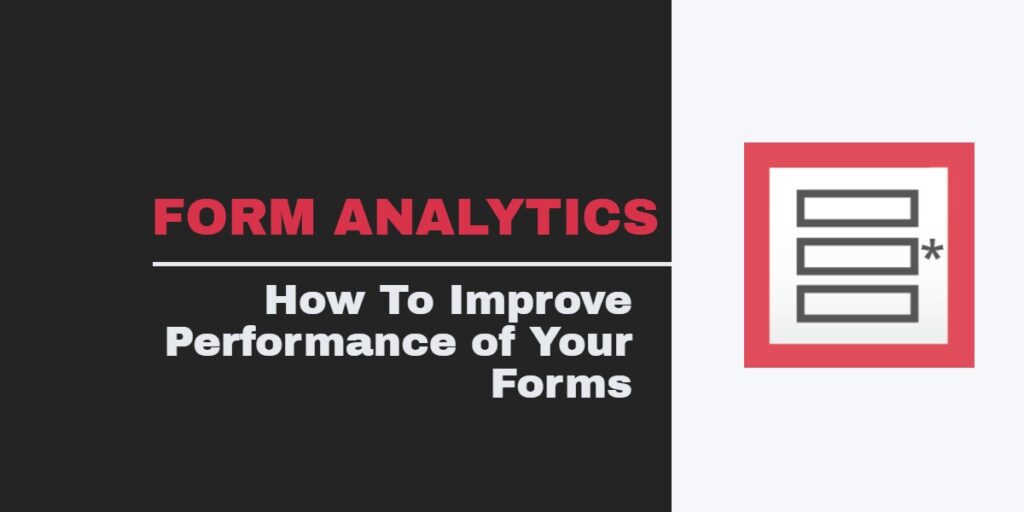Conversion Rate Optimization(CRO) essentially means optimizing different elements of the landing page such as the landing page copy, length of the landing page, color, and text of the Call to Action (CTA), which would result in a high conversion rate.
But very few website owners really focus on optimizing the performance of the web forms. You may lose your potential customers because of poorly designed web forms with unnecessary fields.
Forms are one of the most important elements of any website. Forms are used to collect information from your site visitors either by using a lead generation form, email subscription, or check-out form of an eCommerce store. Here is the stat from Formisimo:
“On an average, 67% of potential customers who start filling in a form don’t complete it.”
With the help of Form Analytics, you can understand what factors are responsible for incomplete visitor forms, so that you can make the necessary changes increasing the conversion rate.
In this blog post, you will be learning
- What is Form Analytics?
- Why should you use Form Analytics?
- Best Form Analytics tools
- Basic metrics of Form Analytics
- How to track Forms using Zarget
- How many fields should your Forms have?
What is Form Analytics?
Form Analytics will help you get detailed insights about how users are engaging with the web forms and what is stopping them from filling the form successfully. It will help you look beyond conversion rate and abandonment rate.
Why should you use Form Analytics?
Form conversions can be tracked in Google Analytics by creating goals based on Thank You page or custom events. However, form analytics will give you much better insights through different metrics.
Below are a few questions for which you can get answers from Form analytics:
- Are you asking for too many details from your customer and is that causing checkout abandonment?
- How many visitors have interacted with your form?
- At what time during the form filling process, are your visitors abandoning the form?
- Which fields are often not filled by the visitors?
- What is the average time a visitor takes to register the form?
- Is there any issue with the form design or the number of form fields?
For those of you thinking, “Is form analytics worth your time?”, let’s look at the following success stories.
- Expedia eliminated ONE field (company name) resulting in a $12 million profit – Read more about it here.
- ImageScape increased their conversion rate by 120% by reducing their form fields from 11 to 4.
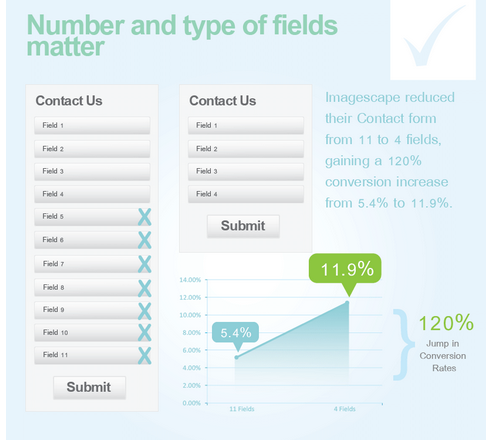
Best Form Analytics tools
You can implement form interaction tracking in Google Analytics by adding a few lines of custom code to your website. You can learn how to it here and if you are fond of Google Tag Manager read this.
But if you are not comfortable with those custom codes, many exciting conversion rate optimization tools are available to make form tracking easier.
Most of these tools provide Form Analytics feature along with other conversion rate optimization features like A/B testing, Heatmaps, Session Replay, Funnel Analysis, etc. You can start tracking your forms by simply adding the corresponding JavaScript code to the site.
Basic Metrics of Form Analytics
- Drop Offs By Form fields – The fields where visitors left the form before abandoning the form
- Interaction Rate – Percentage of visitors that have interacted with the form
- Engagement Rate – Percentage of times a particular field is filled
- Form Validation Fail Rate – Percentage of times the form validation has failed
- Time Spent – How long does it take to fill each field and the whole form?
- Average Fill Rate – Percentage of people that fill every form field
- Refill Rate – How often people change the value of form fields
- Blank Field Rate – Percentage of visitors who ignored a particular field
- Conversion Rate – Percentage of visitors that have completed the form
- Abandon Rate – Percentage of visitors that left midway during the form filling process
How to track Forms using Zarget
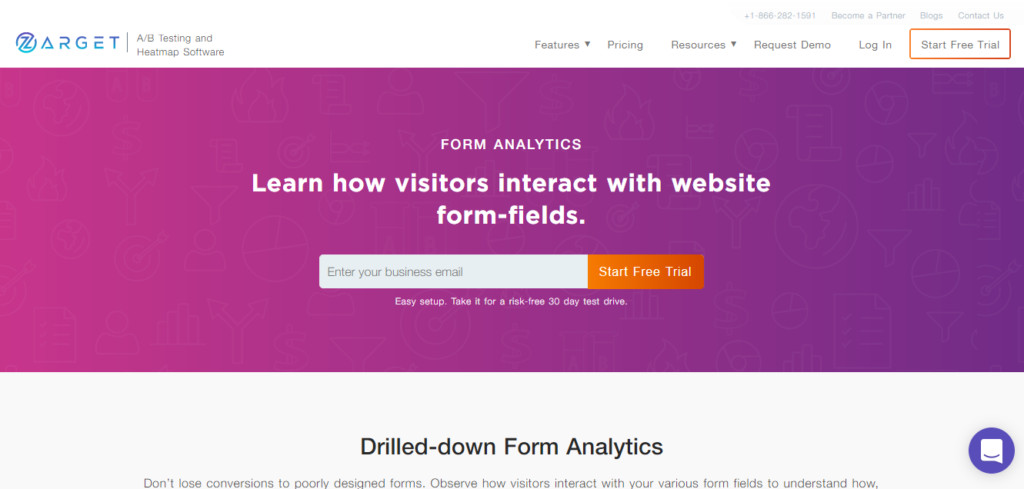
Zarget is one of the best conversion rate optimization (CRO) tools in the market. Form Analytics is part of their CRO toolset. You can sign up for free 30 days trial period (for up to 5,000 visitors) which provides access to all the CRO features including form analytics.
Once you sign up, add the JavaScript code provided by them into the website through multiple integration options or directly add the JavaScript code to the site.
Starters, Refocus, and Corrections Report – This gives insights on how well the visitors understand particular form labels and what information is to be typed. Ambiguous form labels lead to more corrections in the form of data. Remember, the higher the number of ambiguous form fields, the higher will be the rate of form abandonment.
Hesitation Time Report – This report is calculated based on how much idle time a user spends on a particular field. If the hesitation time is more for a particular form field then you can understand that the form field is confusing and the user doesn’t understand what has to be typed in that field.
Blank Report – This helps you understand the rate at which the users are leaving a particular field empty in the form filling process. The high blank rate for a particular field indicates that most users are not ready / hesitate to provide the asked information. Most of the time, mentioning how you will be using the collected information will solve the problem.
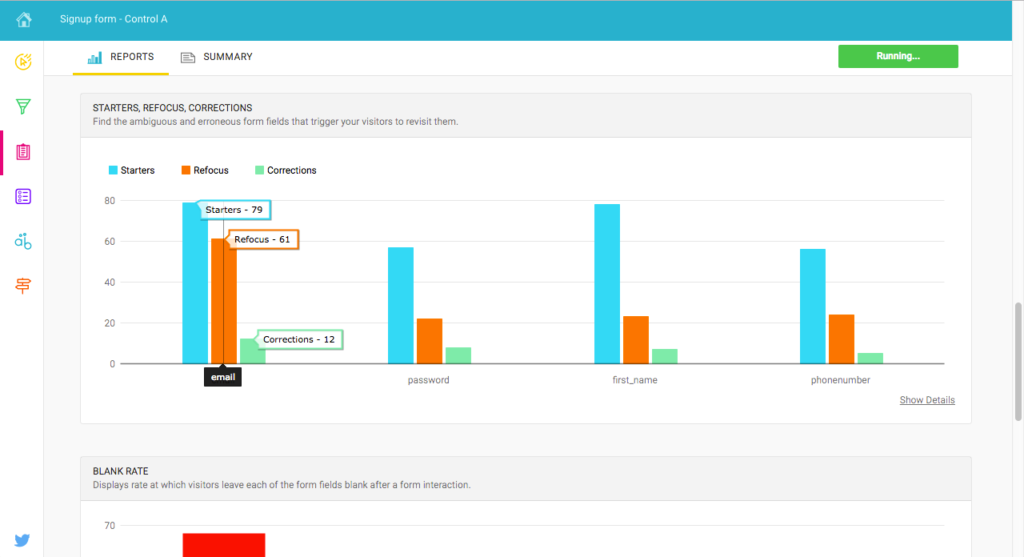
Note: You can get more insights about forms by combining form analytics with other CRO tools such as session recordings.
How many Fields should your Forms have?
This is the most asked question during the form designing process. Well, the answer is It Depends. There is no “One size fits all” answer. You have to think from your users’ perspective and decide what is information you need to know about your leads. Most importantly Test, Test, Test!
The proper combination of A/B testing, form analytics, and being clear on what information you need to know about your lead will answer all your questions.
Always keep in mind, “Ask the details that only matters”.
Recommended Reading
Where to begin
Choose and integrate any one of the forms of analytics tools from the above list. You might find some interesting insights into your website’s forms. Do let me know how this post was useful to you and what your findings were after using the tools!