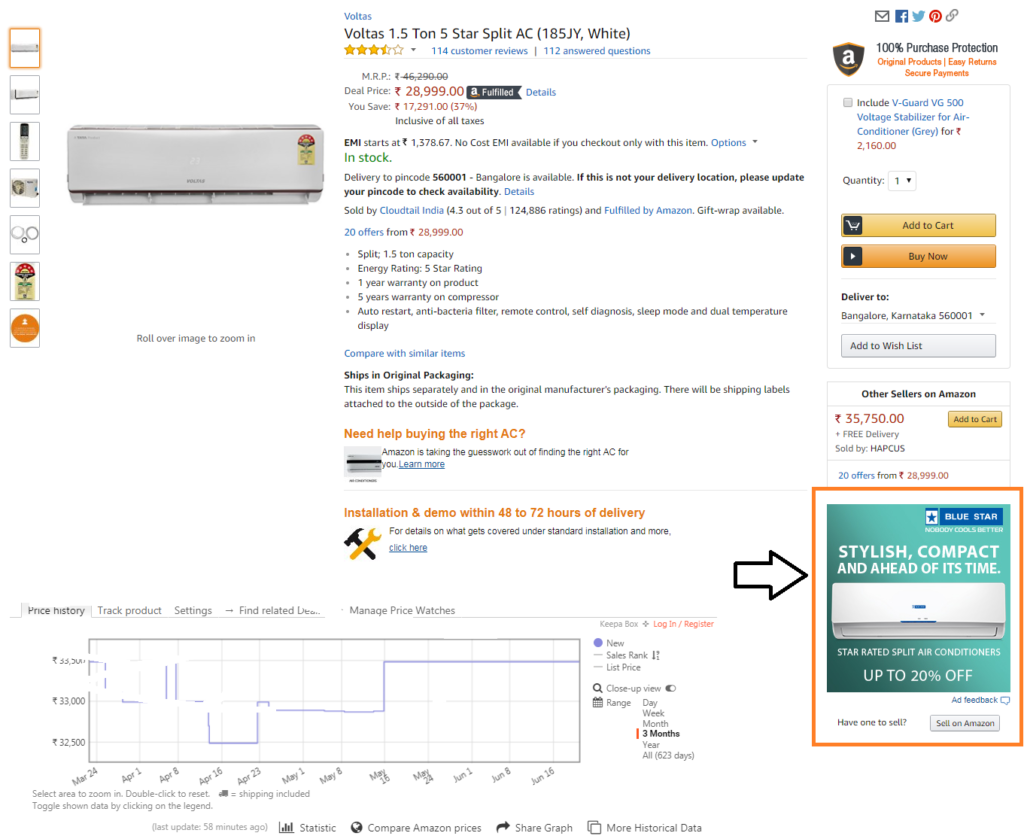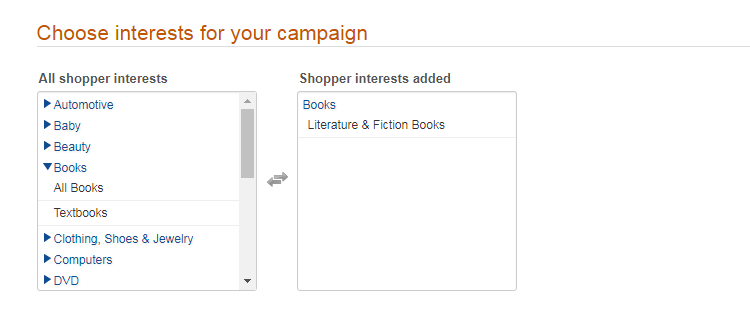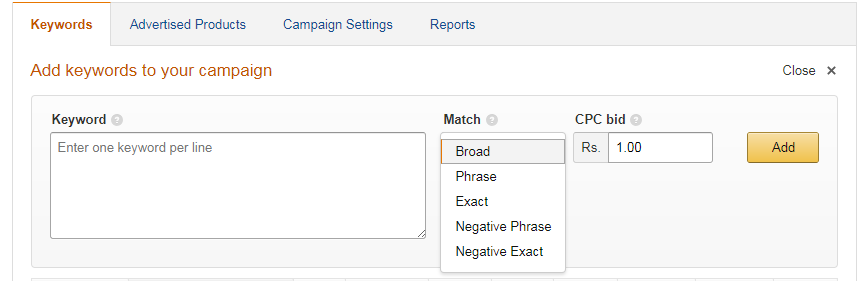Are you selling on Amazon Marketplace?
Launched a new product on Amazon and the sales are not growing as you have projected?
Now is the time to embrace Amazon Marketing Services(AMS).
Amazon has millions of satisfied and loyal customers across the globe. Amazon marketing campaigns help you to reach shoppers on Amazon who might be interested in your products based on the keywords they search and their past shopping behaviors.
In this article, I’m going to cover different PPC marketing campaign types (which means you only pay when shoppers click your ad) available on Amazon Marketing Services (AMS) and how to use them to boost sales.
Different Amazon Ad Campaign Types
Amazon provides 3 different ad campaign formats through the seller central dashboard.
- Headline Search Ads (HSA)
- Product Display Ad(PDA)
- Sponsored Products Ad(SP)
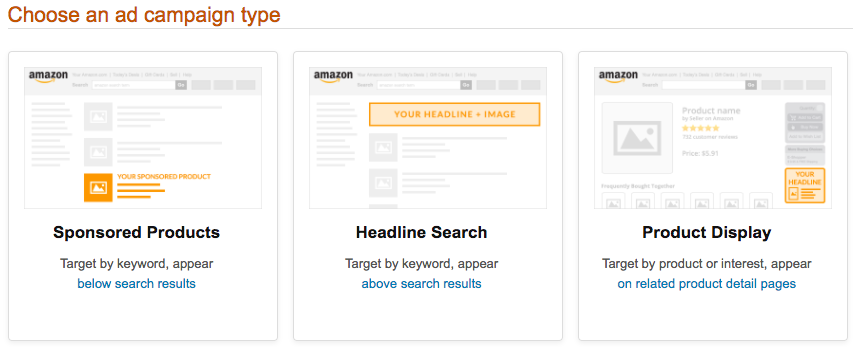
Let us see how & when to use each of the campaigns and get the most out of your ad budget.
1. Headline Search Ads (HSA)
Headline search ad appears on top of the search result page and the ad appears based on the keyword you bid for. If you are familiar with Google Adwords, this campaign is more like the Google Search Network Campaign type.
You can use any page with your products/Custom URL(displaying specific products)/Amazon brand page as a landing page where you can showcase the featured products. This type of ad appears both on the mobile site, mobile app, and desktop version of Amazon.
Here is an example of the Headline search ad by Jabra Brand for the keyword “wireless Bluetooth headphone”.
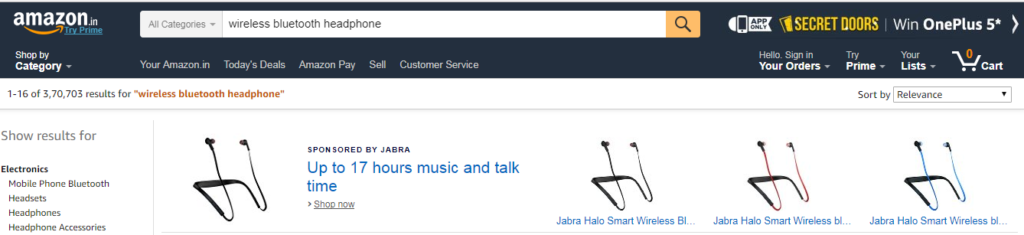
You can either choose the default Amazon template with a minimum of 3 products & headline text on the ad or you can use your own custom graphic.
Note: The Default Amazon template’s Click Through Rate (CTR) beats custom graphic CTR, because of its native design.
Get the ad running by adding the relevant keywords to show up your ad, budget, and bid. Tools like SEOStack show the most used search terms for any product or category. You can use any one of the following keyword match types for bidding: Exact Match and Phrase Match.
2. Product Display Ad (PDA)
Sponsored display ad appears below the Add to Cart button on the product details page/Amazon home page.
Here is an example of a Product Display Ad (PDA). Check out how Bluestar tries to steal customers from Voltas by showing their Bluestar’s competitive product on the Voltas AC product page.
You can use two types of targeting:
- Product Targeting
Product targeting helps you to target specific product pages on Amazon and you can narrow down the targeting based on the product type. You need to manually choose on which product page your ad should appear. Ideally, you can target related products/competitor’s products for better conversion.
- Interest Targeting
You can broaden the audience reach by choosing interest targeting. You can target shoppers who have a particular interest.
Amazon has already grouped the shoppers based on their past shopping behavior on Amazon. If you are promoting fiction book, you can target customer’s those have an interest & bought the fiction books on Amazon already.
You can simply choose the product that you want to promote and put a headline for the ad using the Amazon template/use a custom graphic.
3. Sponsored Products Ad
Sponsored product ads help you promote a particular product listing based on the keyword shoppers searching for. This ad appears as part of the search results above or at the bottom of the search results. Once shoppers click on the ad, they will be directed to the product detail page.
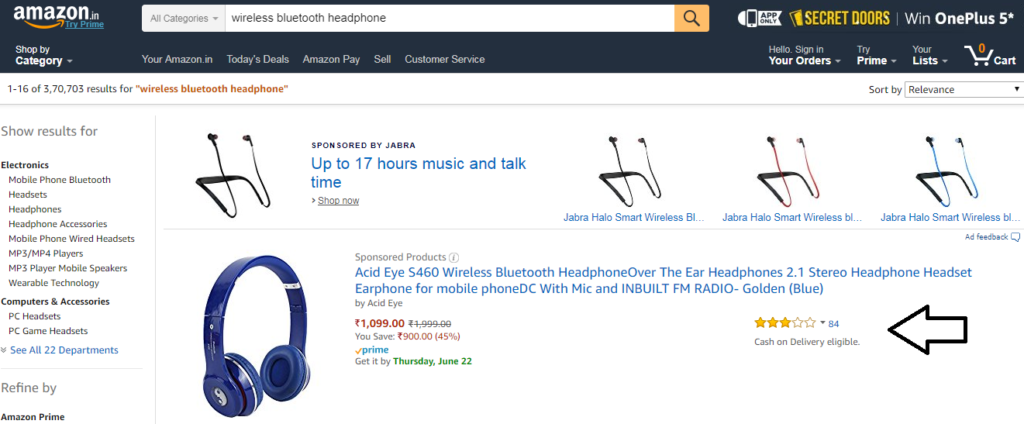
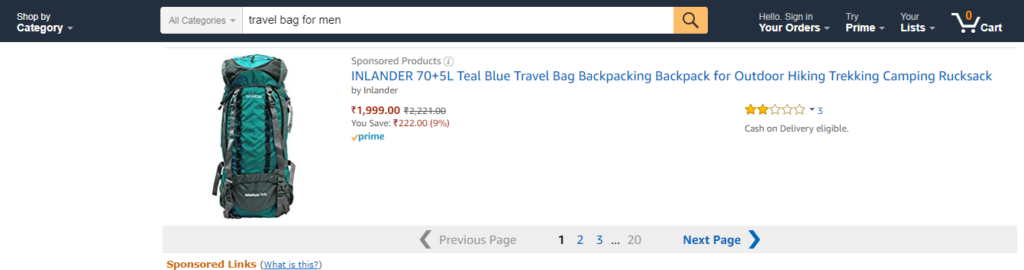
You can choose two types of targeting:
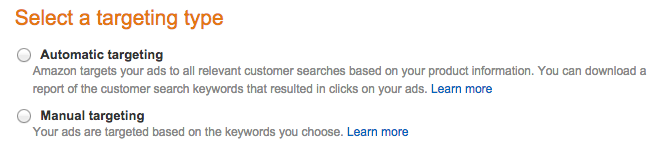
1. Automatic Targeting
This type of targeting is good if you are just starting with AMS ads or launched a new product. But you don’t have control over where the ad appears.
If you choose this targeting type, Amazon shows the ad for the keywords related to the product and based the product information. The ads also appear under related products in product suggestions.
2. Manual Targeting
Manual targeting helps you choose the keywords for which you have to appear. It works like a Headline search ad but the ad is shown as part of the search results. You can choose a keyword match type and bid for individual keywords. Negative keywords help you to exclude some keywords for which you don’t want the ad to appear. This targeting type delivers the best ROAS.
AMS Campaign Reports
AMS provides detailed reports on the campaign’s performance which helps you to optimize the campaign to deliver the best results. The report includes the following metrics.
- Impressions
- Clicks
- Click-Through Rate(CTR)
- Average CPC (ACPC)
- Estimated Total Sales
- Spend
- Advertising Cost Of Sale (ACoS)
- Units Sold
- Detail Page Views(DPV)
- Add to Cart(ATC)
Promotional Credits
You can avail of free promotional credits from Amazon to start with Amazon marketing activities but they vary across the markets. For India, it’s INR 2,000 and $100 for Amazon US.
Over to You
Now go and set up campaigns with free promotional credits. If you have any questions & difficulties, post them in the comments section below.